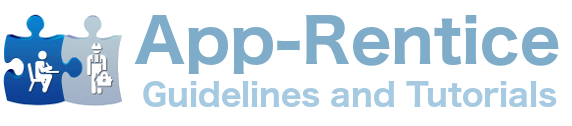Update 2.2
23/04/19 09:28
This update has focused on better and faster access to entering and viewing you work.
Major Updates:
* Enter Activity Text Search - you can now type the work you have completed and a list of activities with that word/s in it will be displayed.
* Back Costing - you can now export your record of work as a CSV file
* Trainers can now view their students work as table which they can then copy and paste into their own system
* Search by Unit Standard - if your qualification is unit standard based you can alternate searches
* Keyword Search - training providers can now add keywords to a sub-category, this will allow more entries to be displayed that are applicable to a competency or unit standard
* Resource Link - training providers can now add a url link to each sub-category, this will be displayed in the 'Enter Activity' page if a URL has been entered.
Minor Updates:
* Employer notes are now displayed in the trainers student activity view
* Trainers notes are now displayed in the employers managed staff activity view
Bug Fixes:
* iOS where projects wouldn't display after resetting a password
* iOS where 'return to menu' went to a blank screen
* iOS where 'enter another' went to a blank screen
* Record of Work text search - text should now display as you type
* Project Page - completed check box shows when the project has been marked as completed
Major Updates:
* Enter Activity Text Search - you can now type the work you have completed and a list of activities with that word/s in it will be displayed.
* Back Costing - you can now export your record of work as a CSV file
* Trainers can now view their students work as table which they can then copy and paste into their own system
* Search by Unit Standard - if your qualification is unit standard based you can alternate searches
* Keyword Search - training providers can now add keywords to a sub-category, this will allow more entries to be displayed that are applicable to a competency or unit standard
* Resource Link - training providers can now add a url link to each sub-category, this will be displayed in the 'Enter Activity' page if a URL has been entered.
Minor Updates:
* Employer notes are now displayed in the trainers student activity view
* Trainers notes are now displayed in the employers managed staff activity view
Bug Fixes:
* iOS where projects wouldn't display after resetting a password
* iOS where 'return to menu' went to a blank screen
* iOS where 'enter another' went to a blank screen
* Record of Work text search - text should now display as you type
* Project Page - completed check box shows when the project has been marked as completed